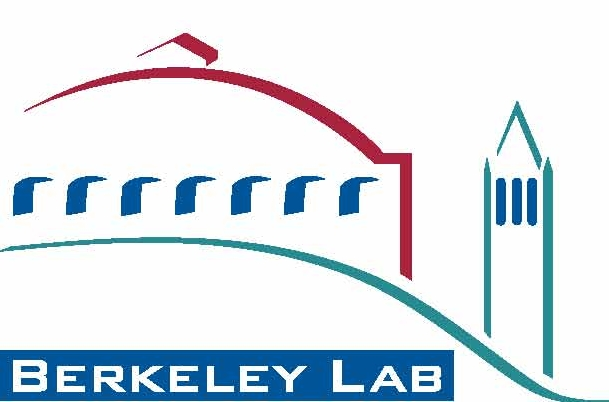DNAS Framework
Due to the lack of consensus in common language, experimental design and modelling methodologies within the OB community, LBNL has formulated a DNAS (Drivers-Needs-Actions-Systems) ontology for OB standardization. Drivers represent the environmental factors that stimulate occupants to fulfill a physical, physiological or psychological need. Needs represent the physical and non-physical requirements of the occupant that must be met in order to ensure satisfaction with their environment. Actions are the interactions with systems or activities that occupants can perform to achieve environmental comfort. Systems refer to the equipment or mechanisms within the building with which occupants may interact with to restore or maintain environmental comfort. The DNAS ontology was later adapted into an obXML schema.
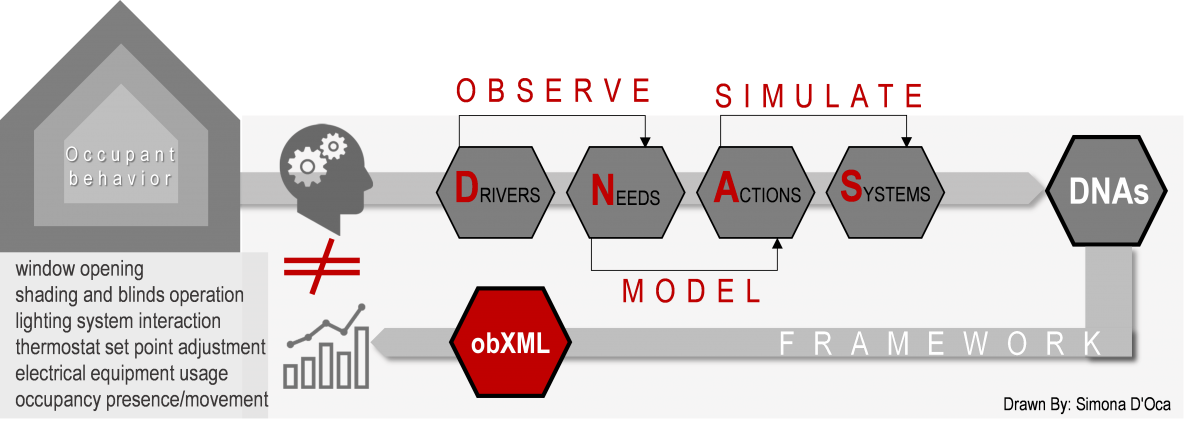
Six adaptation mechanisms described according to the DNAS ontology:
Window opening and closing: Changes in building ventilation rates due to window-opening behavior have a large impact on thermal comfort, IAQ and building energy consumption. As a consequence, identification of the principal driving forces (drivers) that cause occupants to interact (actions) with windows (systems) to restore their personal comfort (needs) is fundamental for better predictions of building performance. An example of opening a window using the DNAS format, is as follows: Driver: Outdoor air temperature, Need: Thermal comfort, Action: Open the window, System: Window.
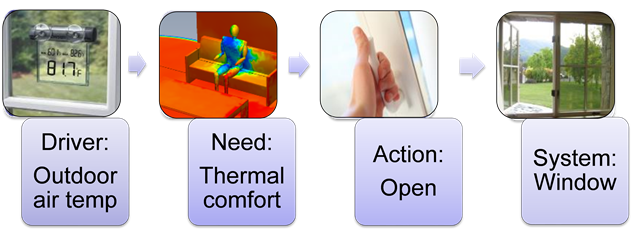
Shade and blind operation: Window shades and blinds allow building occupants to control solar gains, daylight levels, workplace illuminance and glare in order to meet their thermal and visual comfort satisfaction levels. Shading devices might be internal or external to the building, or – more rarely – positioned between window panes. Occupants may manipulate their thermal and visual environment by manually or mechanically adjusting the shading position (or ‘blind occlusion’) or tilting the angle of slats. The frequency of interaction with movable shading devices, and the position to which they are moved can have a considerable impact on building energy use, peak loads, and visual and thermal comfort. An example representation of opening the blinds when the indoor illuminance is too dark and the sun is shining outside: Driver: Work plane illuminance, Need: Visual comfort, Action: Open the blinds, System: Blinds.
Lighting system control: Lighting represents approximately 23% of the energy used by the commercial buildings sector in developed countries. This consumption provides an opportunity for potential energy savings by taking advantage of natural daylight. In order to maintain levels of visual comfort satisfaction, occupants can interact with the building lighting systems by manually switching on, off or dimming the lights. However, occupant interactions with daylight systems are not purely driven by physical and visual comfort requirements - they are also driven by non-physical factors. These non-physical factors include social dynamics, organizational policy, singular habits or even a sense of ‘luminosity ownership’ in the work place. Clearly, a more energy-conscious use of lighting systems by building occupants can provide a low-impact way to reduce global electricity consumption, offering a highly replicable source of potential energy savings. An example representation of turning on the lights when the indoor illuminance is too dark, is as follows: Driver: Work plane illuminance, Need: Visual comfort, Action: Switch on, System: Lights.
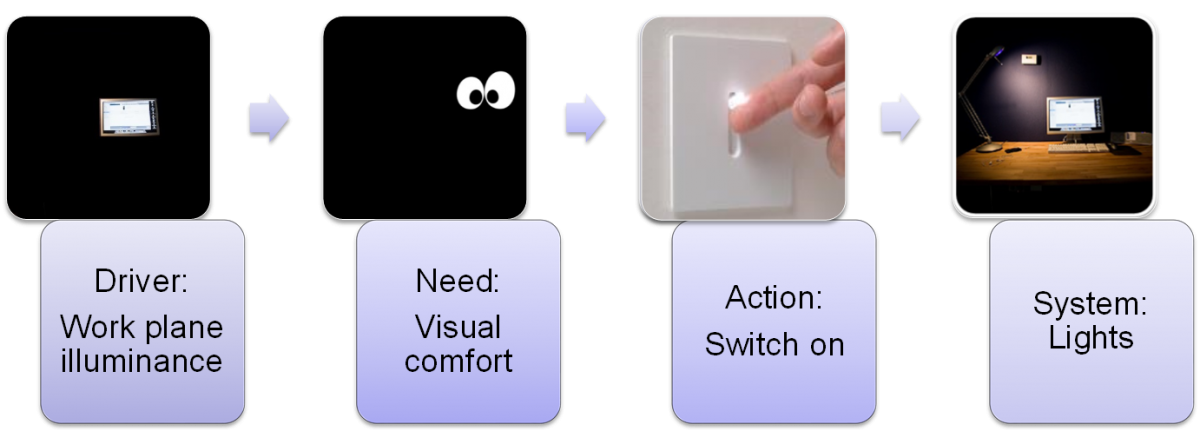
Thermostat and HVAC adjustment: The Residential Energy Consumption Survey (RECS) conducted in 2014 by the US EIA showed that almost 97% of the surveyed households constructed since 2005 had a heating system, and over 75% had air conditioning. The majority of thermally conditioned buildings use thermostats to control heating and cooling systems. Maintaining thermal comfort through heating and cooling is a major contributor towards the total building energy consumption. An example representation of turning on the AC when feeling hot, is as follows: Driver: Stuffy, hot room, Need: Thermal comfort, Action: Switch on, System: AC.
Electrical equipment usage: The use of electrical equipment, plug loads and appliances influences the building energy performance by affecting electricity consumption. This equipment can also contribute to the internal gains which need to be offset by the HVAC system. Observing people turning on/off equipment, monitoring continuous or discontinuous equipment usage, and controlling the stand-by power base loads may help researchers to understand the factors driving different usage intensity. An example representation of turning off the computer when leaving the room, is as follows: Driver: Turn off when leaving room, Need: Corporate policy (i.e. save energy), Action: Switch off, System: Computer.
Space occupancy: Occupant movement and presence significantly affects building energy performance. Specifically, the use of building systems, fresh air requirements and internal heat gains or losses are all greatly dependent upon the number of occupants within a building. Despite the importance of space occupancy, widespread building energy simulations often rely on deterministic schedules, based on generalized assumptions founded in codes and standards. Work to quantify the stochastic nature of occupant behavior, the number of people that occupy a space, and the duration a space is occupied will enhance our understanding of the impact of occupancy on building energy consumption. An example leaving the room at the end of the work day, is as follows: Driver: Finished with work, Need: Emotional comfort (i.e. returning home), Action: Leave the room, System: Room.
More Information can be found at:
Hong T., D'Oca S., Turner W.J.N., Taylor-Lange S.C. An ontology to represent energy-related occupant behavior in buildings. Part I: Introduction to the DNAs Framework. Building and Environment, 2015, 92, 764-777 (link).